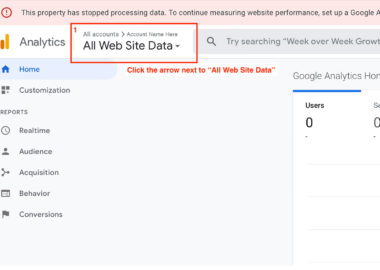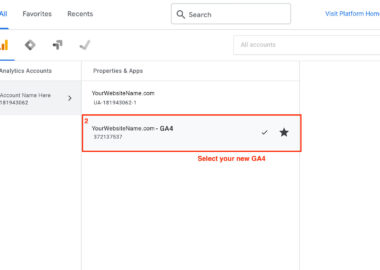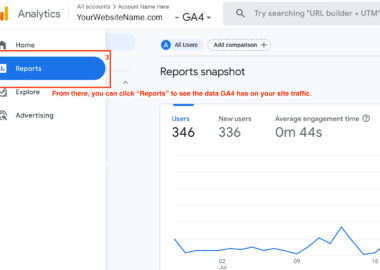For Cassandra Bryan Design ClientsHow to Access GA4 Reports
August 2, 2023
Google has phased out the previous version of Google Analytics (Universal Analytics) for Google Analytics 4.
Please note:
- The dashboard widget in the admin area of your website will no longer track this data.
- When you log in to Google Analytics, you will see a red bar at the top stating that the setup is not complete. You can ignore this warning. To complete the setup, there are steps that are not required for each account, such as setting connecting advertising accounts.