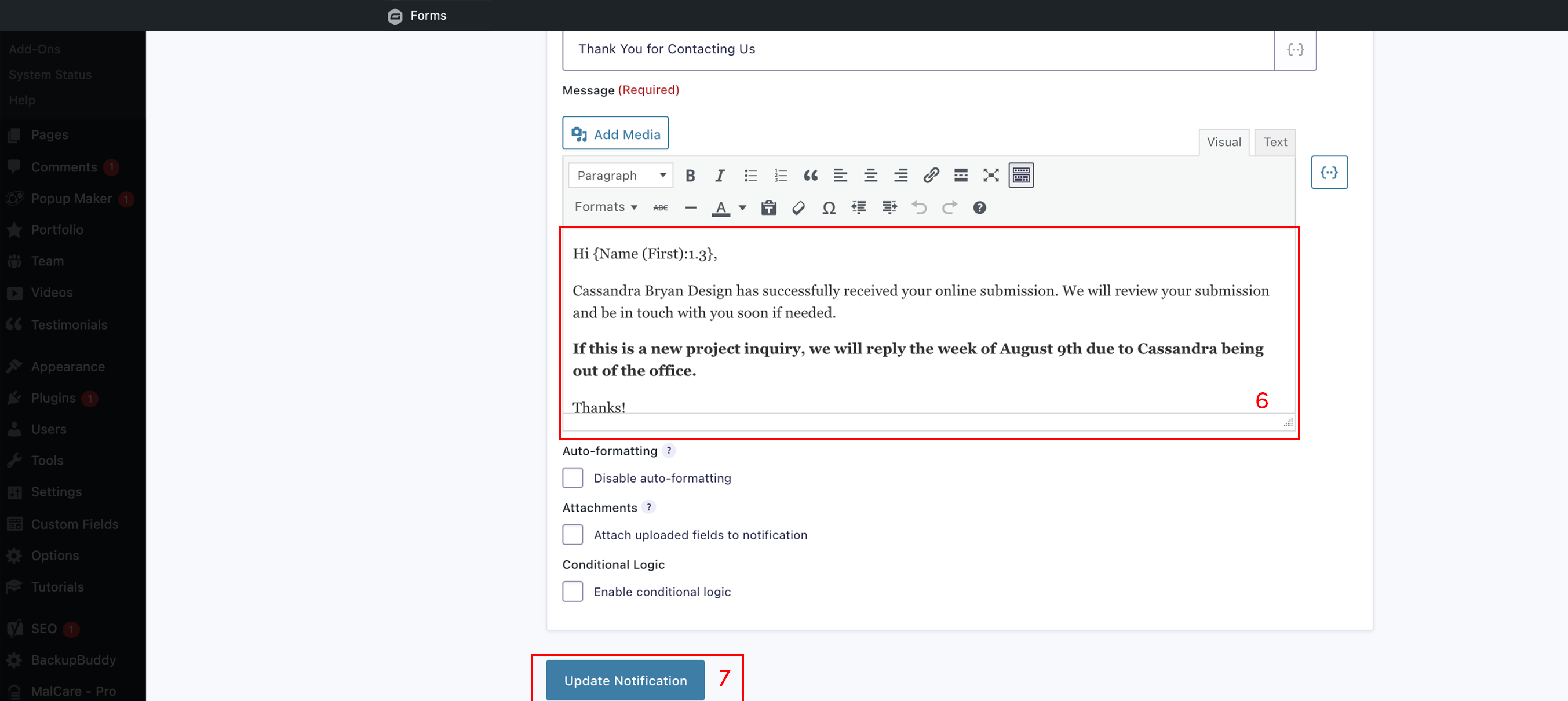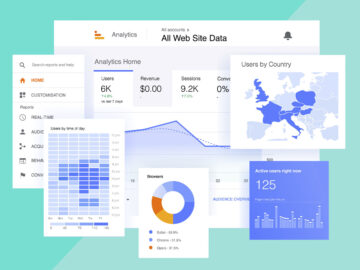Wordpress & FAQsHow Do I Update the Automatic Emails Sent to Customers?
October 18, 2017
To change the automatic emails sent to your customers, follow the easy steps below:
Step 1:
Select “Forms” on the left side menu
Step 2:
Hover over the form you would like to edit
Step 3:
Hover over “Settings” under the form title, and select “Notifications” from the drop down menu
Step 4:
Hover over “User Notification”
Step 5:
Select “Edit”
Step 6:
Edit the text within the field
Step 7:
Select “Update Notification” when you are finished