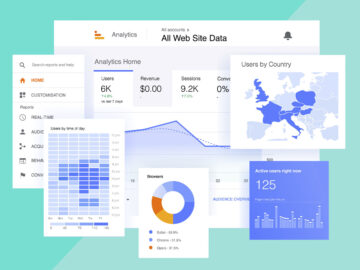Wordpress & FAQsHow do I view my form entries?
April 23, 2018
How to view form entries via your WordPress dashboard:
Step 1:
Sign into your website and select “Forms” from the left side menu.
Step 2:
Select the form title to view form entries.
Step 3:
Select the entry to view more details.
From here, you can export, make notes or resend the admin notification.
Another helpful tip is updating who receives the emails.
Step 1 Screenshot: 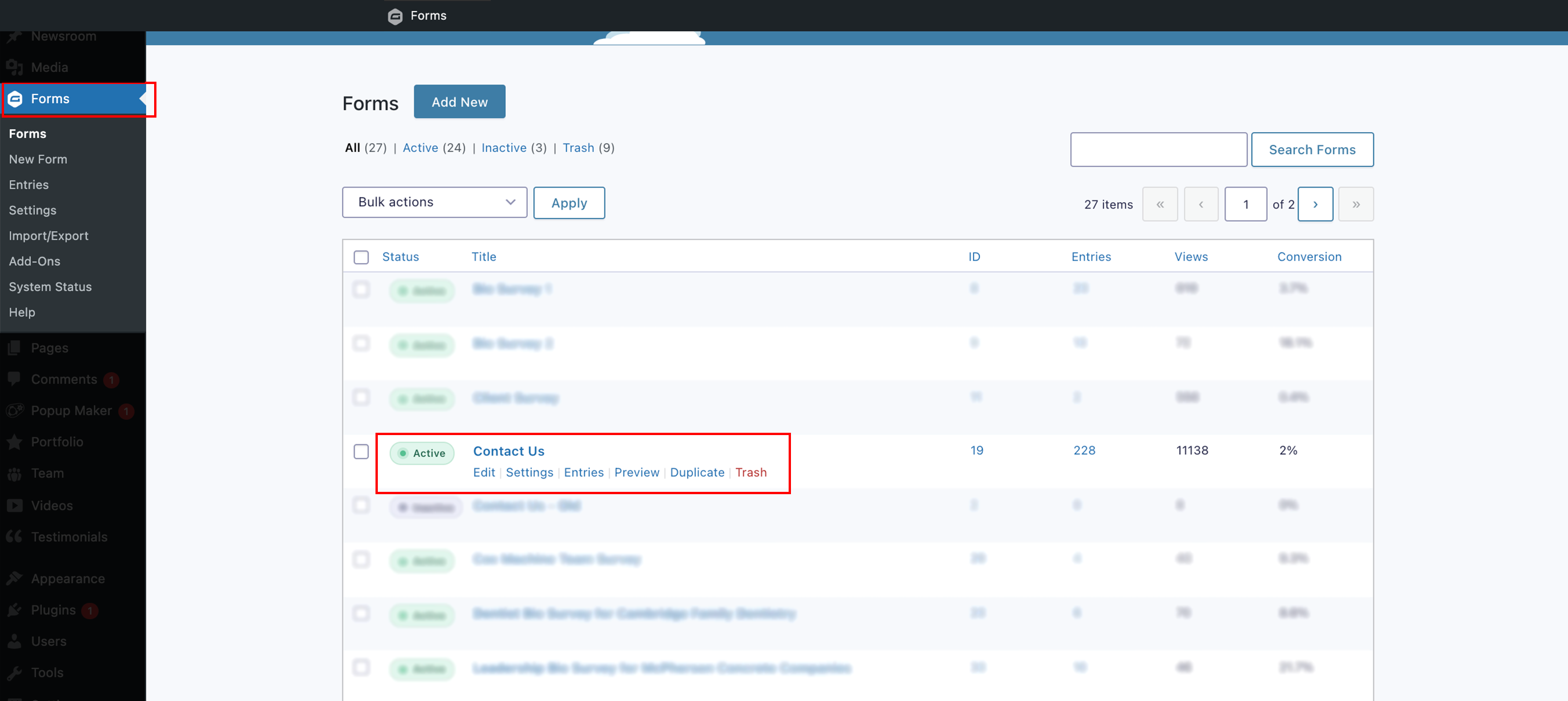
Step 2 Screenshot: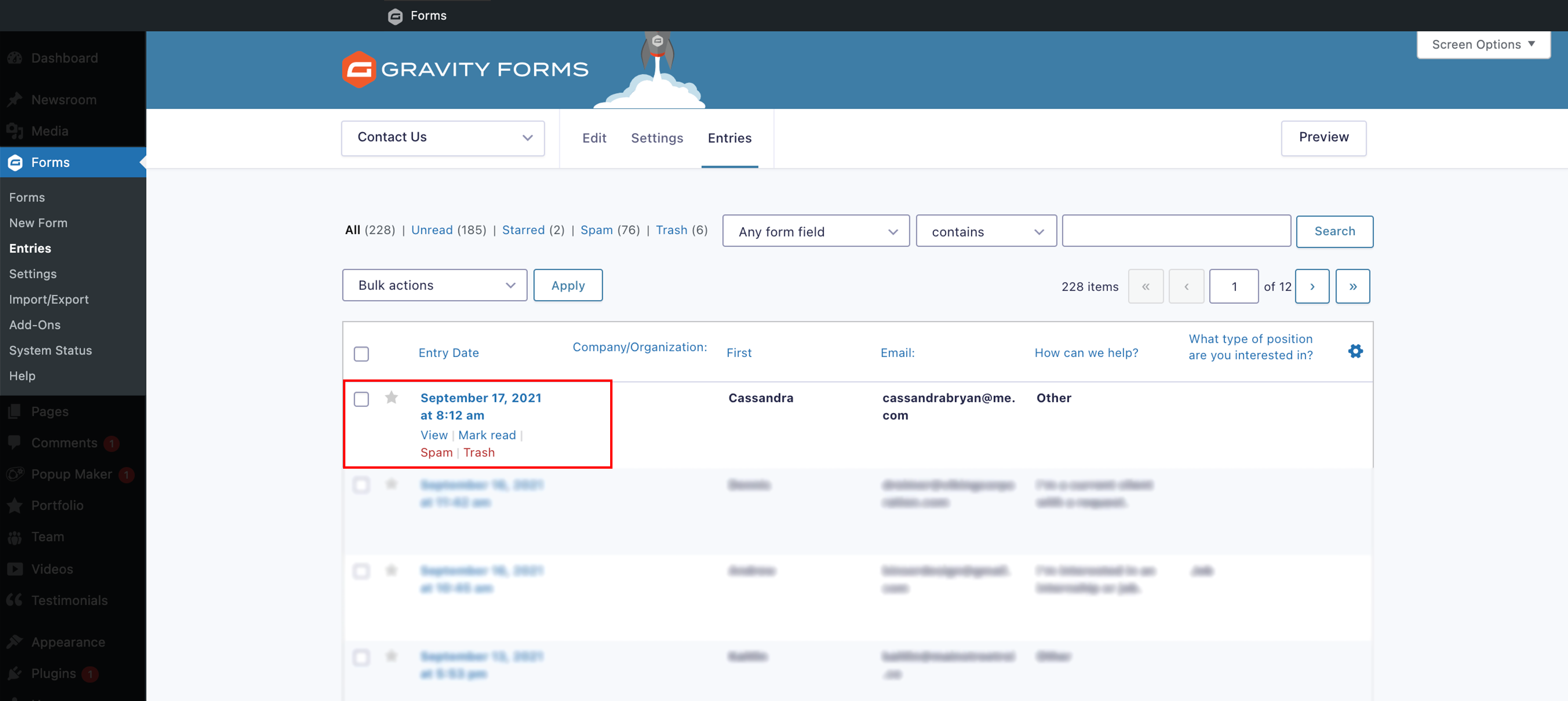
Step 3 Screenshot: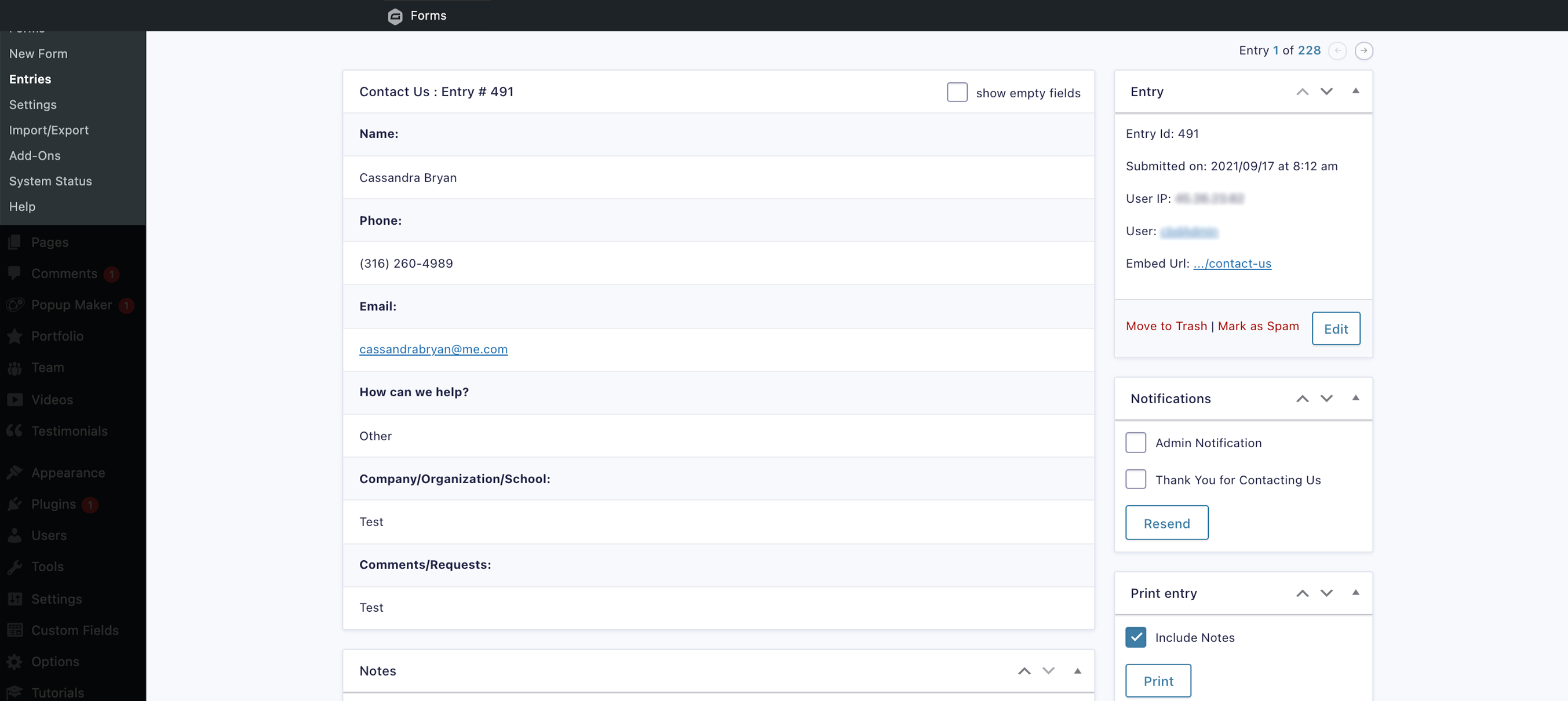
Please do not hesitate to call us at 316-260-4989 or contact us!