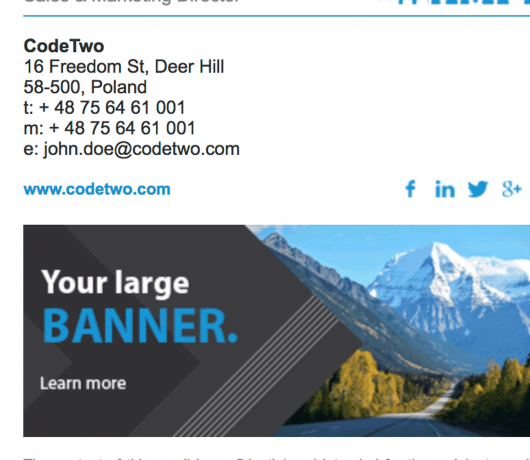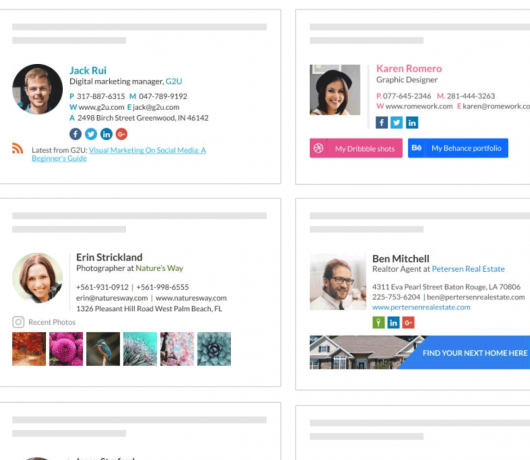Digital MarketingHow Do I Create an Email Signature?

In today’s age, a common tool for communication is email. Just think about how you likely start each work day: log in to your computer, grab a cup of coffee and check your email. Maybe that is not the exact order but email does hold a priority in most of our routines. If you have a company or work at a company that has not created an email signature for employee emails, maybe it is time.
There are a few different options for creating an email signature. All of these options have their own pros and cons, though.