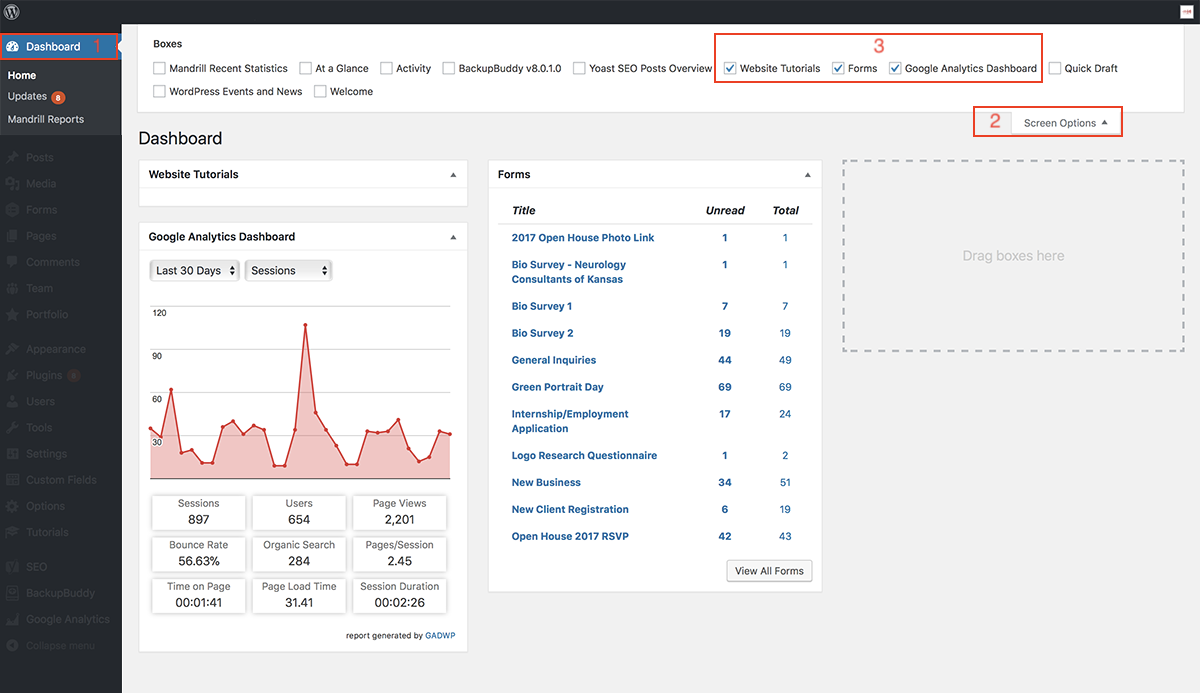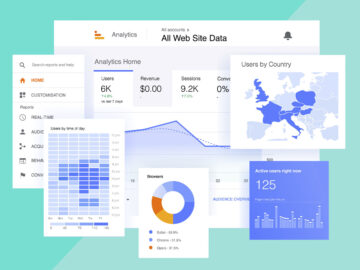Wordpress & FAQsHow Do I Update My Wordpress Dashboard?
October 30, 2017
To edit your WordPress dashboard, follow the easy steps below:
Step 1:
Select “Dashboard” on the left side menu if you are not already on that screen
Step 2:
Select “Screen Options” to see checkmark boxes
Step 3:
Select “Website Tutorials”, “Forms”, and “Google Analytics Dashboard”