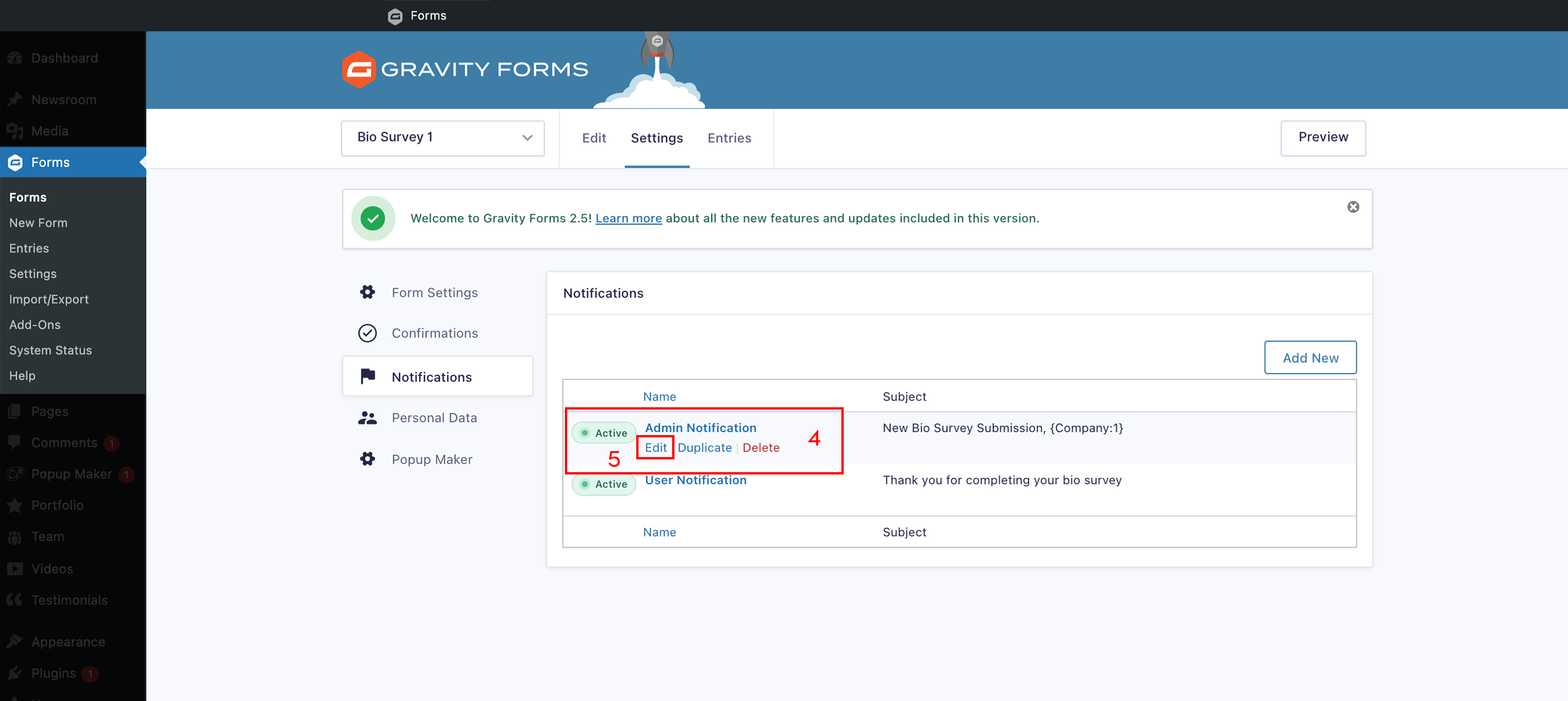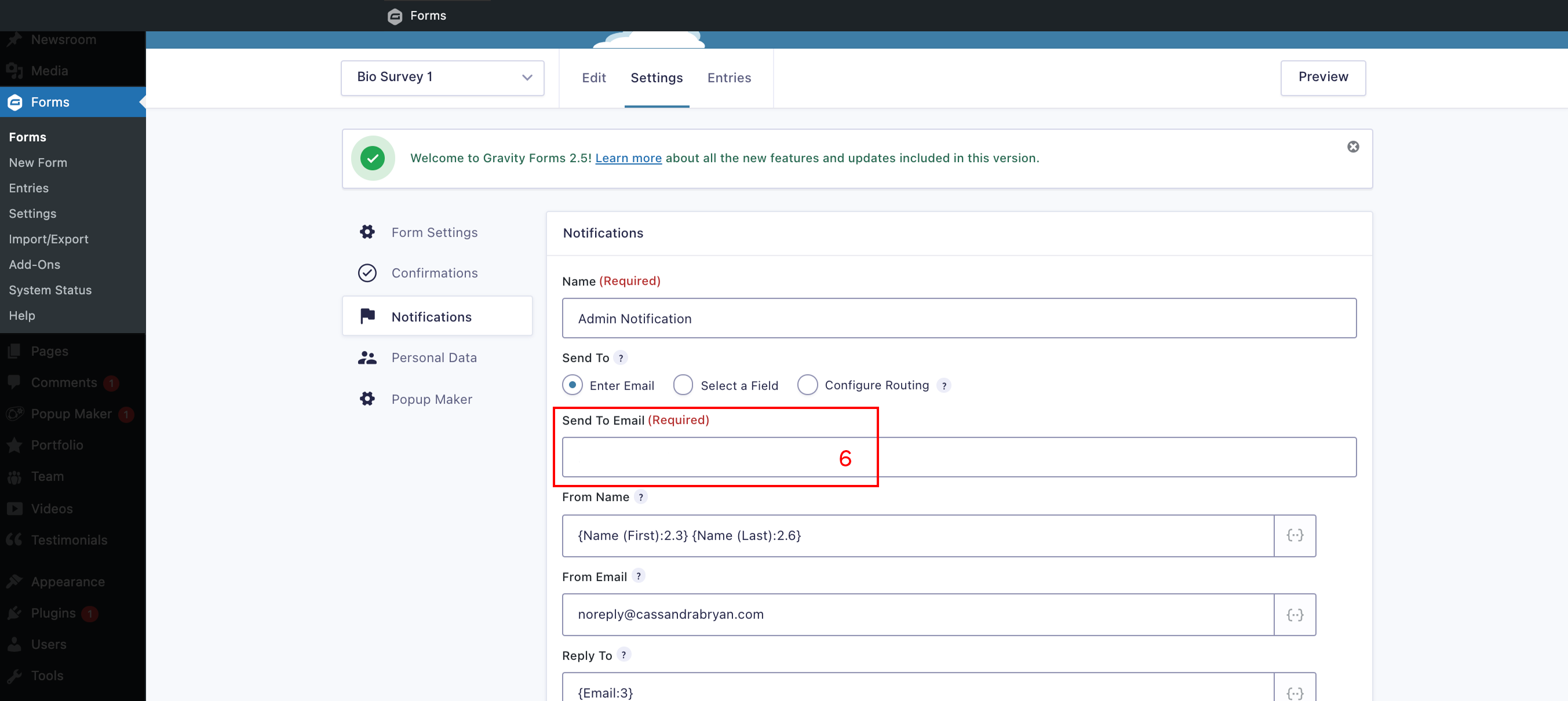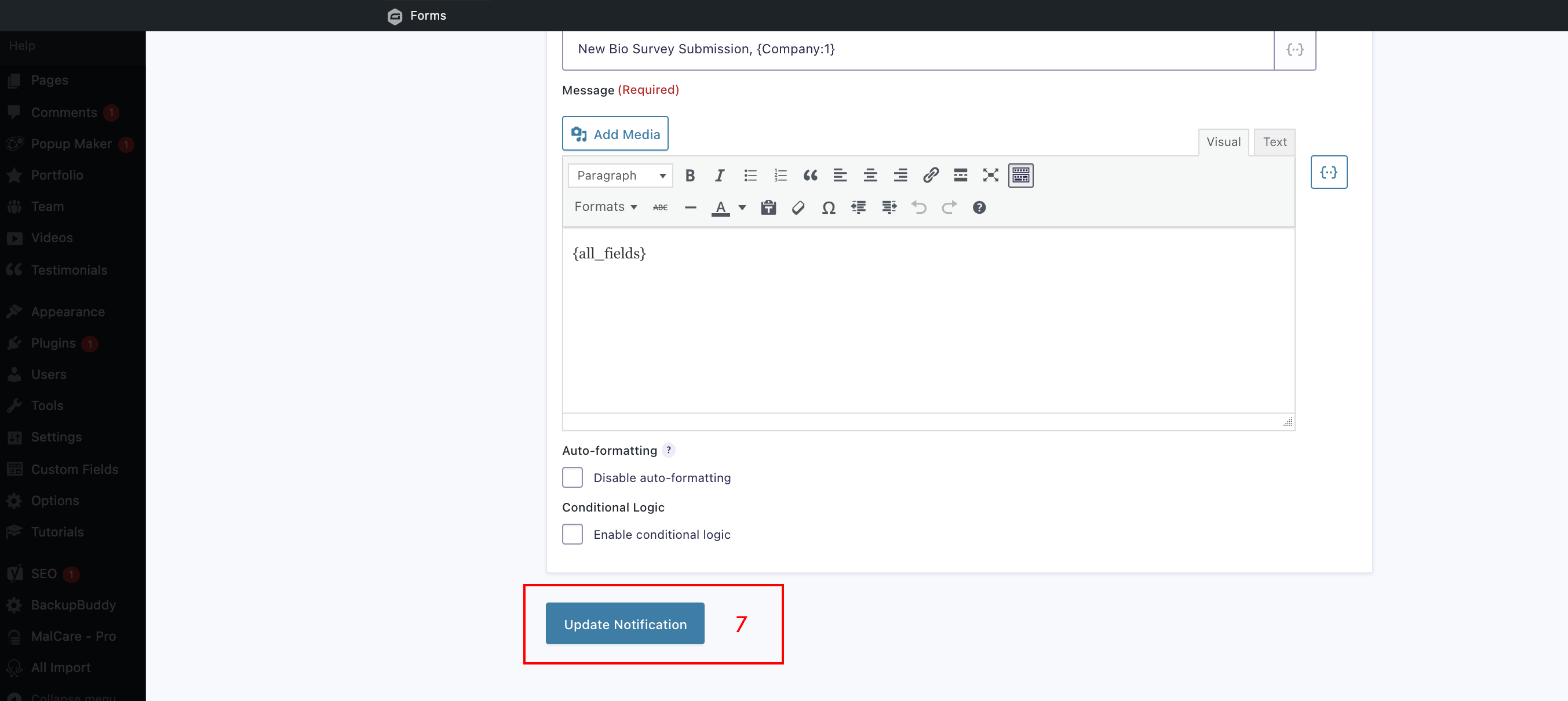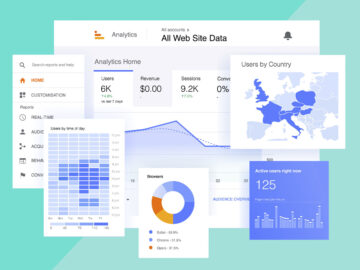Wordpress & FAQsHow Do I Change Who Receives the Form Notifications?
October 30, 2017
To change who receives the form notifications, follow the easy steps below:
Step 1:
Select “Forms” on the left side menu
Step 2:
Hover over the form you would like to edit
Step 3:
Hover over “Settings” under the form title, and select “Notifications”
Step 4:
Hover over “Admin Notification”
Step 5:
Click on Edit
Step 6:
Update the email in the “Send to Email” field. You can add more than one email in this field by separating them with commas
Step 7:
Select “Update Notification” when you are finished